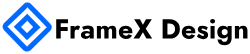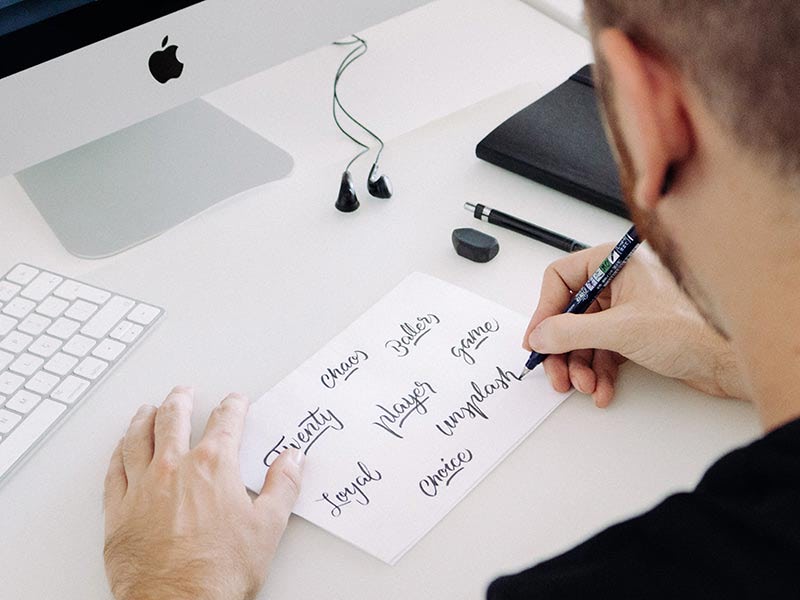Tables are essential design elements for displaying structured data, comparisons, and pricing information in an organized manner. A well-designed table enhances readability, improves user experience, and makes complex information easily digestible. Let’s explore some of the best web design table examples that can help create a clean and modern website.
Why Tables Matter in Web Design
Tables serve various functions, from showcasing product specifications to presenting pricing plans. When designed effectively, they improve user engagement and make information accessible. Here’s why well-structured tables are crucial for modern web design:
Enhanced Aesthetics: Thoughtfully styled tables complement the overall web design, reinforcing branding and professionalism.
Improved Readability: Proper spacing, color contrast, and typography ensure that data is easy to scan and understand.
Better User Experience: Responsive tables adapt to different screen sizes, making them mobile-friendly and accessible.
Key Elements of a Well-Designed Table
Not all tables are created equal. A modern, user-friendly table should include the following elements:
Sortable Columns: Allowing users to sort information enhances usability.
Clear Column and Row Labels: Labels should be distinct and easy to understand.
Alternating Row Colors: Alternating shades improve readability and help users track information across rows.
Hover Effects: Interactive elements, like row highlighting, can enhance engagement.
Responsive Design: Tables should scale and reformat to fit mobile screens effectively.
Examples of Modern Web Design Tables
1. Pricing Comparison Tables
Pricing tables help users compare different service tiers at a glance. Effective pricing tables should feature:
- Highlighted best-value plans
- Feature breakdowns with checkmarks or icons
- A clear call-to-action (e.g., “Sign Up” or “Get Started”)
Example: SaaS platforms like Shopify and Squarespace use structured pricing tables to differentiate plan options.
2. Product Specification Tables
E-commerce and tech websites often use tables to showcase product specifications. These tables should be:
- Well-structured with clear category headers
- Interactive, allowing users to filter or compare items
- Visually appealing with icons and graphics
Example: Apple’s product comparison tables effectively display differences between iPhone models.
3. Data Tables with Sorting and Filtering
For websites with extensive datasets, tables with sorting and filtering options improve navigation. These features allow users to:
- Sort by categories (e.g., date, price, ratings)
- Apply filters to narrow down results
- Download data in various formats (CSV, PDF, etc.)
Example: Airbnb’s property listings use interactive tables for rental pricing and availability.
4. Timetable and Scheduling Tables
Businesses offering classes, appointments, or schedules benefit from well-designed timetables. These tables should:
- Display time slots clearly
- Include availability status (e.g., “Fully Booked” or “Available”)
- Feature interactive booking options
Example: Fitness studios and coworking spaces often use timetable tables for online reservations.
5. Comparison Tables for Features and Benefits
Comparison tables simplify decision-making by presenting features side by side. A good comparison table should:
- Use visual cues (e.g., checkmarks, star ratings)
- Highlight the recommended option
- Keep text concise for quick scanning
Example: Web hosting providers like Bluehost and GoDaddy use feature comparison tables to guide potential customers.
Best Practices for Designing Tables
To ensure that your tables align with modern design principles, follow these best practices:
- Use Responsive Design: Tables should adjust to different screen sizes seamlessly.
- Optimize for Readability: Choose legible fonts and maintain ample spacing between cells.
- Incorporate Visual Elements: Icons, colors, and images make tables more engaging.
- Enable Sorting and Filtering: Interactive features enhance usability and user satisfaction.
- Keep it Simple: Avoid clutter and focus on clarity for better comprehension.
Conclusion
Tables play a significant role in web design by organizing data in a clear and structured way. Whether for pricing, product specifications, or schedules, well-designed tables improve user experience and enhance a website’s aesthetic. By implementing the best practices and examples outlined above, you can create clean, modern, and effective tables that elevate your web design.
Looking to revamp your website with professionally designed tables? Start implementing these strategies today for a more engaging and user-friendly experience!